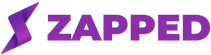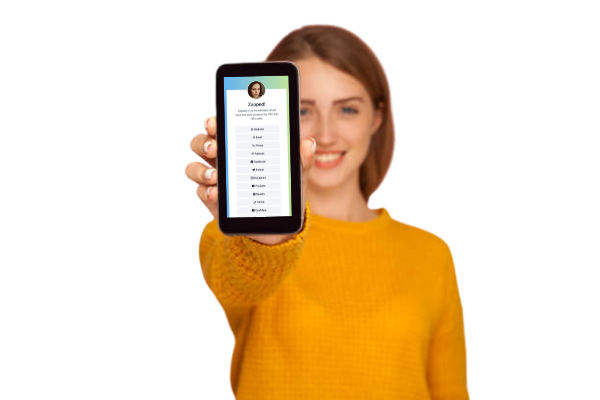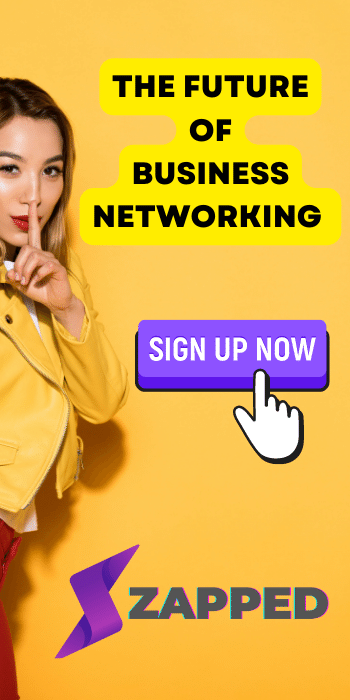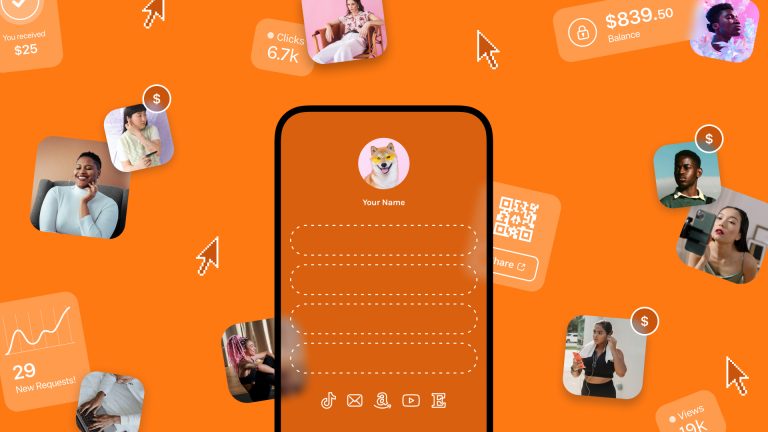The ever-increasing reliance on technology and pandemic has massively pushed many things to go digital in the past few years. The dependency on technology has drastically changed our routines. Most offline things can be done online with our phones and computers, including the traditional business card exchange. So, we will discuss the best online business card creator and how you can create your professional online business card. But first, what is the online business card.
Online Business Card
Online or digital business cards are the new way to represent yourself. The cards surfaced in 2021 and are taking the industry by storm—the digital cards, aka. vCard is the new favorite for networking, marketing, and tech-forward professionals. It enables them to conveniently share all their business credentials with anyone anywhere.
An online or digital business card is an online method of sharing your business card information. But it is far more convenient and efficient than the traditional business cards. You can add a significant amount of information and customize them according to your style and business theme. The best online business card creator will enable you to add a photo, video, logo, social media profiles, badges, PDFs, and much more, along with the basic business card information.
Moreover, the vCards are pretty cheap, and you can even find reliable free online business card creators with all the convenient options.
Which is the Best Online Business Card Creator?
Since the emergence of online business cards, many platforms provide quality service at a meager cost and even free. But finding the best online card creator in the diverse market is quite tricky. Zapped is a reliable online card creator that lets you build efficient and customizable digital business cards for free.
You can create an efficient online business card with Zapped in just 5 minutes. The feature-rich card is built with the end-user in mind. Your clients and customer don’t need an app to access your card. Simply scan the QR code or open the URL to access it on every device easily. Moreover, the customizable card has exceptional features like real-time data analytics, valuable insights into customer interaction, templates and design options to fit your style, and much more.
How to create a business card with Zapped Online Business card Creator?
Zapped is an accessible and easy-to-use free online business card creator that allows you to create a card in merely 5 minutes.
So, if you are ready, follow these easy steps to create your digital business card for free.

- Firstly open zapped.to and click on “Get Started.” There you will select your desired plan and move to the registration page.
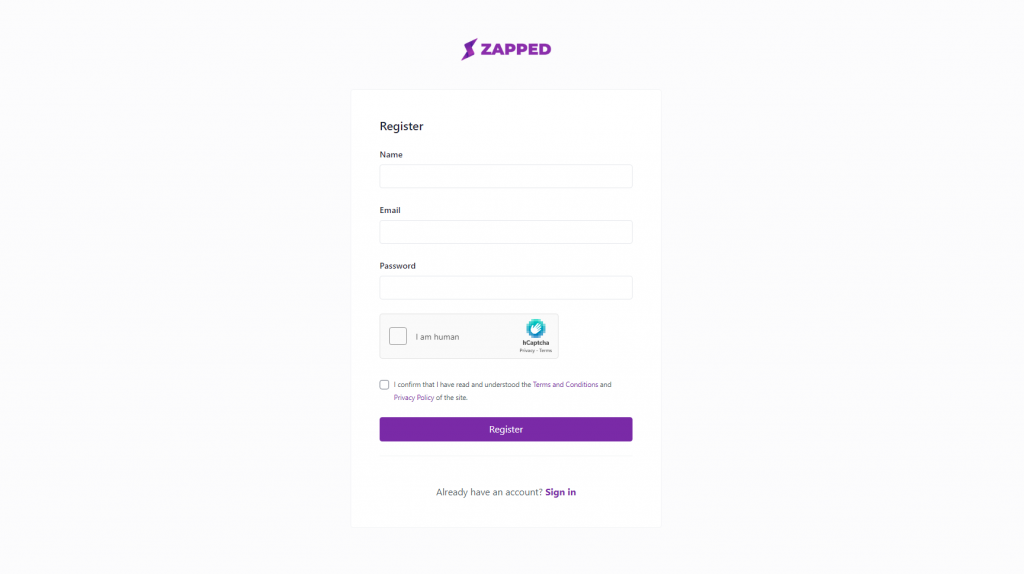
- Add your name, valid email address, and password to register yourself. Upon registering, you will get to the dashboard.

- On the right, you will see “create vcard” click on it to get started.

- Add the required information. Firstly, choose the domain, then write the URL with which your vCard will be accessed. Write your name, description and hit “create.”

- Now it’s time to customize your business card. Start with choosing a theme, logo, picture, and background.

- Then you will add more details to your business card in “vcard details” and integrate social media and more in the “pixels” section. Lastly, you can enable password access in the advanced option and add custom CSS and JavaScript styling to your online business card. Click update, and your card is ready and designed according to your taste.
Now your card is ready to be shared with your potential clients. You can share it with the URL mentioned at the top of the Edit card section. Or create a QR code as it is a better and more professional way to share your virtual business card. Here is how you can generate a QR code for your vCard.
How to keep the Online Business Card Professional
The virtual business card is as important as a physical business card. So, it is essential to design a card that represents you and your company well.
Always add a picture to your virtual business card. Choose a professional and appealing image, not a theme park photo with your friend cropped out. It’s a small picture, so you don’t need a lot in the picture. Take a nice selfie in front of a plain background or wall that clearly shows your face and emits positive energy.
Write your full name with prefixes like Dr., Prof., Mr., etc. Mention your accurate phone number, email address, and make sure to check them before sharing.
The last thing is to write a good description; keep it short, simple, and clear. There is no need to add complicated words and phrases. Moreover, there is no need to add your TikTok and Instagram profile to your professional business card. Only add necessary profiles like LinkedIn and other similar ones.