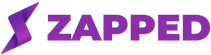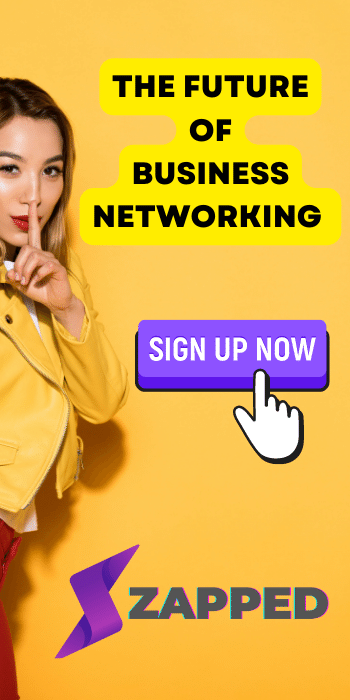Have you ever wished your business card could do more than just exchange contact information? Are you looking for a new and innovative way to market your business? If so, then you should consider using metal digital business cards. This type of card uses NFC technology, which allows you to store information on the card that anyone with an NFC-enabled device can access.
What is a Metal Digital Business Card?
A metal digital business card is a physical business card that has been enhanced with Near Field Communication (NFC) technology. This allows the card to be read by NFC-enabled devices, such as smartphones and tablets. The NFC chip on the card can be programmed to perform various tasks, such as opening a website, sending an email, or displaying a person’s contact details.
Why Use Metal Cards?
There are many benefits to using a metal card.
1. Store Your Desired Information
First, it allows you to store more information on the card than on a traditional business card. The NFC chip has a much larger capacity than a standard magnetic stripe. A metal digital business card can also be programmed to perform multiple tasks. For example, you can program the card to open your website when tapped on an NFC-enabled device. You can also use the card to send an email or display a person’s contact information.
2. Durability
Another benefit of using a metal digital business card is that it is more durable than a traditional paper business card. The NFC chip is encased in metal, making it resistant to damage. Additionally, the card can be printed on both sides, which allows you to include more information.
3. Cost-Effective
Finally, metal digital business cards are cost-effective. They are less expensive to produce than traditional business cards and can be reused multiple times. You don’t need them in bulk as traditional business cards.
How to Use a Metal Digital Business Card?
If you’re interested in using a metal digital business card, there are a few things you need to know. First, you need an NFC-enabled device. This can be a smartphone, tablet, or laptop. Next, you need to download an NFC reader app. Once you have the app, hold your NFC-enabled device near the card and tap it. The app will read the information on the card and perform the desired task.
But you also need to program your device before card detection. The steps for programming include:
- Open the app and select the “Write” option.
- Enter the desired information into the app. This can include a website URL, email address, or contact card information.
- Tap “Save.”
- Place the NFC-enabled device near the card and tap it. The information will be written on the card.
If you want to read the information on the card, hold your NFC-enabled device near the card and tap it. The app will display the stored information.
Now, whenever you tap your card on an NFC-enabled device, it will automatically open the URL or display the message you programmed it to show.
How To Get Started?
- First of all, create a virtual business card with Zapped. To do so, you must sign up for an account and then choose a template.
- After that, you can add your information, such as your name, title, company, website, and social media links.
- You can also include a QR code that people can scan to save your contact information.
- You must set up a slug once you have created your business card. This is the unique URL that will be associated with your card.
- Next, you need to purchase a Zapped NFC business card. You can do this by going to the “Buy Now” page and selecting the desired card type.
- Zapped cards come pre-programmed with your slug, so you must activate the card by tapping it on your phone.
- Now, whenever you give someone your business card, they can tap it on their NFC-enabled phone and instantly save your information.
Get started today and see how easy it is to use NFC technology.
FAQs
1. Why My Phone Does Not Detect The Card?
If your phone does not have NFC capabilities, then you will not be able to use NFC cards. Also, sometimes, there may be issues in programming or the card may be locked. If you have an NFC-enabled phone and your phone does not detect the card, try re-programming it.
2. Where Devices Support NFC?
NFC is available on most Android devices running Android 4.0 and later, and all Apple devices running iOS 11 or later. For Android, you need to check if your phone has NFC capabilities manually.
3. How Can I Customize My Metal Digital Business Card?
You can customize your metal digital business card by adding your own logo, choosing a different color, or adding additional features such as a QR code or hologram.
4. Are NFC Cards Worth It?
NFC cards are a great way to make your business stand out. They are also very affordable and easy to use. To use an NFC card, you need an NFC-enabled phone. Tap your phone to the card to exchange information. You can also program the card to do certain actions such as open a website or launch an app.