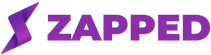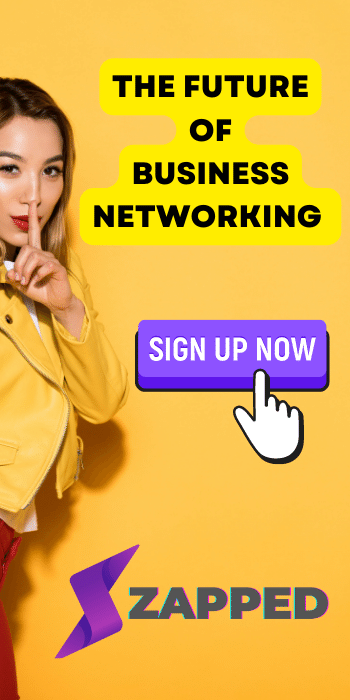The home inspection industry has changed dramatically with the introduction of technology. Homeowners can now use apps and websites to book appointments, pay for services, and even track their home inspector’s progress throughout the inspection process.
While this is all well and good, one thing that hasn’t changed is the importance of a strong business card. We would argue that business cards are more important than ever in the age of digital marketing.
Why? Because they provide a tangible way for customers to remember your name and contact information. They also serve as a leave-behind after an initial meeting or consultation, which can be helpful in the sales process.
Not sure where to start when it comes to designing your home inspection business cards? No problem. We’ve put together a list of 10 of the best home inspection business card ideas to help you get started.
1. Minimal Approach
A minimal approach is always a good idea for inspectors who want to keep things simple. Try using a clean, modern font on a white or light-colored background. You can include your company logo, name, and contact information. Keep the design clean and uncomplicated for best results.
Also, using a QR code is a great way to include additional information without cluttering up your business card. Simply scan the QR code with a smartphone to be taken to your website or online booking system.
2. Use Your Logo
Use your logo on your business card if you have a strong company brand. This is a great way to make your card memorable and recognizable. Include your logo along with your name, title, and contact information. You can also use your company colors to add some visual interest to the card.
3. Raised Printing Style
Try using a raised printing style for a unique twist on the traditional business card. This printing gives your card a three-dimensional effect that will turn heads. You can use this printing method for your logo, name, and contact information. Keep the design clean and simple so it’s easy to read.
4. Add a Photo
A picture is worth a thousand words, so why not add a photo to your home inspection business card? A headshot is always a good idea so customers can put a face to the name. You can also include a photo of your company truck or van if you want to make an impact. Just be sure the photo is high quality and represents your brand well.
Also, you’ll want to ensure the photo is large enough to be seen but not so large that it takes up the entire card. A good rule of thumb is to use a headshot about 2 inches by 2 inches.
5. Use Bold Colors
If you want your business card to stand out, try using bold colors. You can use bright colors for your logo, name, and contact information. Just be sure not to go overboard, or your card will look like a rainbow. Stick to two or three colors max for best results.
Some best colors to use for a home inspection business card are green (for growth), blue (for trustworthiness), and orange (for energy).
6. Get Creative With Your Fonts
Try using creative fonts to add some personality to your business card. Stick to one or two fonts max, so your card doesn’t look too busy. Use a modern font for your name and contact information. Then, try using a fun script font for your company tagline or motto. Make sure the fonts are easy to read, so customers can quickly find your information.
7. Add a Map
If you want customers to be able to find your office easily, consider adding a map to your business card. You can include a small city or town map highlighting your office location. This is a great way to ensure customers can find you, even if they’re new to the area.
8. Use a QR Code
A QR code is a great way to include additional information on your business card without cluttering it. Simply scan the QR code with a smartphone to be taken to your website or online booking system. You can also use a QR code to offer discounts or coupons to customers who scan it.
9. Add Your Hours of Operation
If you want customers to know when they can reach you, consider adding your hours of operation to your business card. This is especially important if you have odd hours or are closed on certain days of the week. Just list your hours in a clear and easy-to-read format, so customers can quickly find the information they need.
10. Get Creative With Your Design
There are endless possibilities when it comes to the business card design. So don’t be afraid to get creative with your card. Use die-cut shapes, foil printing, or unique materials for your card. Ensure your design includes all the important information, like your name, contact info, and logo. You can also consider designers for a professional look.
Use Zapped To Create Virtual Business Card
Ditch the traditional paper business card and use Zapped to create a virtual one instead. It is more eco-friendly, but you can track how often your card is shared and who views it.
Creating your virtual business card with Zapped is quick and easy. Simply enter your name, contact information, and your links. You can even include a photo or company logo. Then, choose how you want to share your card. You can send it via URL or generate a QR code that anyone with a smartphone can scan.
Best of all, Zapped cards are completely free to create and use. So why not ditch the paper and go virtual today?