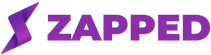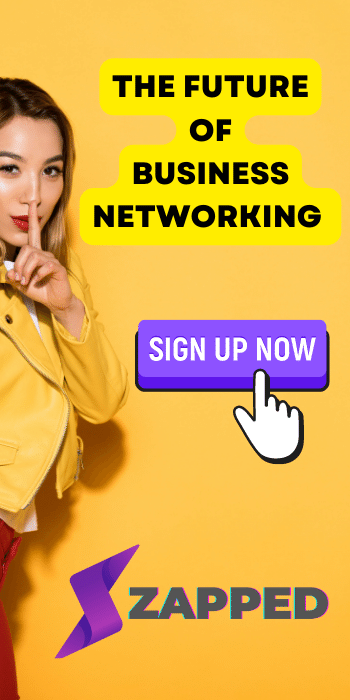You may have a great business with a beautiful company website, but an equally appealing smart business card is essential. Although the digital siblings replace traditional business cards, they are still the face of your company, representative of you and your business. They are an excellent tool for networking and client acquisition and introducing your business to potential clients.
So, it is vital to keep everything professional; there are many pitfalls to avoid and wise design choices to make. To ensures that the smart business card grabs the attention and conveys the intended message.
Here are the tips for designing a digital business card that sends the right message and shows your professionalism.
Dos of a Digital Business Card
Always Add a Professional Headshot

Many people are unsure whether to add the picture or not. A nice image adds positive energy to the smart business card and increases its value. According to a study, digital business cards with a headshot are 400% more effective. So, the question must be which picture to add, not should I add an image.
The picture must look professional; you should be in your office dress with properly combed hair and a bright smile. Moreover, make sure that the picture represents your current aesthetics. The background can be anything decent; it can be a brick wall or a plain curtain.
Do include a Personalized Note
Never send a dry digital business card; you should add a brief note to explain your sentiments after meeting the person. Make sure to add a personal touch, like you can describe the moment you met, so the recipient does not feel that they have received another generic business card. Moreover, add some detail about the client to make them feel that you value and remember them.
An example note can be: “It was nice meeting you at the conference. Here are my contact information, and I am looking forward to doing business with you”. You can add or remove a part but make sure that it conveys a positive message and provides value to the client.
Practice Sharing your Digital Smart Business Card
Digital business cards are comparatively new things, so presenting them can be tricky. But as we know, practice makes a man perfect, so do it because you might not get a another chance to make an excellent first impression.
Make a pitch and practice presenting the card with your friends and family until you look and feel professional. Then head to the field and turn leads into customers.
Always Scan the Business card you Receive
One of the benefits of the digital business card is easy contact management, as you don’t have to stuff your wallet with business cards. Simply scan and conveniently store it in your mobile phone or cloud storage. This is an excellent feature of digital smart business cards; the precise organization ensures that no information is lost and you do not miss any business opportunity.
Take Pride in Being an Early Adapter
Many people are still hesitant to choose the digital variant; they think the digital is sloppy and not futureproof. But the truth is different as many professionals are rapidly shifting to virtual business cards; the digital variant is here to stay. So, get your professional, smart business card at Zapped.to.
So, take pride in your digital business card; it represents you as a professional worker and brand. Moreover, patiently make a perfect virtual business card, and keep perfecting the typos, design, and information until you are satisfied with the card.
Don’ts of Smart Business Card
Don’t Forget to Update your Information
If you change company, workplace address, home address, contact details, or job title, update your virtual business card immediately. Updating the virtual business card is pretty straightforward. Moreover, any change will automatically alter the information of cards delivered to potential customers in the past, which is a useful and intelligent feature of the virtual business card.
Don’t Panic when you run out of Business Cards.
You can forget your paper business card or run out of them. But it’s not the case with the electronic business card because you have an unlimited supply of virtual cards in your pocket wherever you go.
Don’t Use an Unprofessional Picture
The business card should reflect your professionalism from every angle. This means you cannot add pictures of your trip to the Bahamas or Disneyland. It should look exactly as you do in the office.
Digital Business card is not a complicated thing, but minor mistakes and additions can hinder the effectiveness of your digital business card. So, design the card that reflects your professional carrier and company. Always take a happy moment to share your business card. If you don’t get a chance to meet, add a special note to the card. It adds value to your business card and makes the client happy.
Sustainability is the key to a safer future, and you can play your part by transitioning to a virtual smart business card. If you are a business owner, Zapped has an affordable package that will perfectly fit your needs.