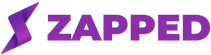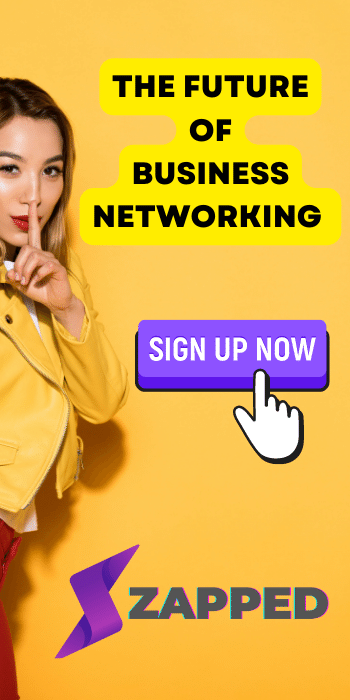Are you looking for an easy way to create professional-looking business cards? Look no further than Google Docs. With various business card templates available, you need to enter your information, and you’re ready to go.
Also, they have tons of business card design inspirations if you can’t decide on a template.
Keep reading to learn how to make your business cards in Google Docs.
How To Use The Google Docs Templates?
- Open Google Docs and click on the “Template Gallery” icon to get started. Scroll down until you see the “Business Cards” section. Here you will find a variety of business card templates to choose from.
- Once you’ve found a simple business card template you like, click on it and click “Use this template.” This will open up a new document with the selected template. You can begin editing the template to include your information.
- To edit the template, click on the text fields and enter your information. You can also add additional text fields if you need to by clicking on the “Add” button. Once you’re done, click on the “File” menu and select “Download.”
- You can then choose to download your business card as a PDF or PNG file. If you decide to download it as a PDF, you can print it out yourself or take it to a professional printer.
- If you choose to download it as a PNG file, you can upload it to a website or email it to potential customers.
Hence, you can find a free business card template by exploring the template gallery section and using it as per your needs. So, go ahead and give it a try.
Are Templates From Google Docs Attractive And Worth Considering?
Google Docs offers a wide variety of modern business card template options. You can easily find a template that fits your company’s branding and style. Also, you can easily customize your business card template to include your company logo and contact details. Overall, they provide a great way to create a professional and modern-looking business card.
Shift To Virtual Business Cards
vCards, or virtual business cards, have been around for a while. They are a great way to keep your contact information organized and accessible. vCards can be stored on your computer, phone, or online. They can be emailed, texted, or posted on social media.
There are many advantages to using vCards. They are easy to create and edit. You can include as much or as little information as you want. You can also add multimedia content such as photos and videos. vCards are also environmentally friendly because they eliminate the need for paper business cards.
If you’re not using vCards, you’re missing out on a valuable marketing tool. Here are four reasons why you should shift to virtual business cards instead of business card template Google docs.
1. They’re Cost-Effective
Printing paper business cards are expensive. You have to pay for the materials, the printing, and the shipping. vCards are free to create and share. You can email them or share them online.
2. They’re Easy to Customize
vCards are easy to customize. You can include your company logo, photos, videos, and other multimedia content. You can also add links to your website and social media profiles. This allows you to promote your brand creatively.
3. They’re Green
vCards are environmentally friendly because they eliminate the need for paper business cards. This helps you reduce your carbon footprint and save trees.
4. They’re Versatile
vCards are versatile. You can use them for personal and business purposes. You can also share them with anyone, anywhere in the world.
Use Zapped To Create Creative Business Card
Zapped is a new way to create business cards and customize them accordingly. You can use it to create a digital business card that you can share with anyone, anywhere.
It’s super easy to use. Simply enter your name, contact information, and logo, and Zapped will create a beautiful, professional-looking business card that you can share via email, social media, or even text message.
There are no limits to what you can do with Zapped. You can create as many virtual business cards as you want, and there are no monthly fees or hidden costs; it’s totally free!
So why wait? Get started today and see how easy it is to create your own business cards!